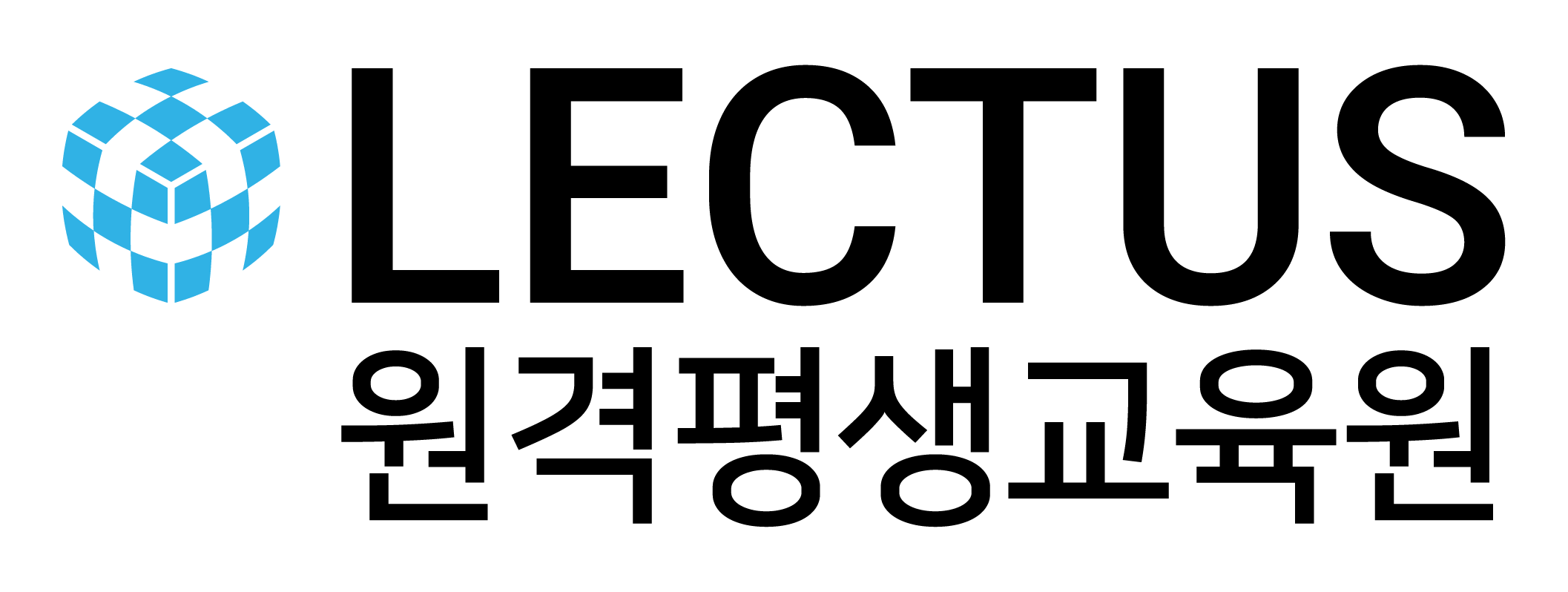컨텐츠 내용
자주하는 질문
- 아이디 / 비밀번호 찾기
-
<img src="/wp-content/uploads/mangboard/2018/05/11/F35_Untitled-1.jpg" alt="F35_Untitled-1.jpg" />
<span style="font-size:10pt;line-height:1.6;font-family:'나눔바른고딕', NanumBarunGothic, NanumBarunGothicOTF;color:#000000;"><b>아이디 찾기</b></span>
<span style="font-size:10pt;line-height:1.6;font-family:'나눔바른고딕', NanumBarunGothic, NanumBarunGothicOTF;color:#000000;">렉터스 로그인 시 <span style="color:#000000;font-family:'나눔바른고딕', NanumBarunGothic, NanumBarunGothicOTF;font-size:10pt;">아이디 또는 등록된 이메일 주소</span>로 사용 가능합니다.</span>
<span style="font-size:10pt;line-height:1.6;font-family:'나눔바른고딕', NanumBarunGothic, NanumBarunGothicOTF;color:#000000;">등록된 이메일이 기억나지 않으시면, <b><a href="http://lectus.kr/questionsandanswers/"><span style="color:#0075c8;font-family:'나눔바른고딕', NanumBarunGothic, NanumBarunGothicOTF;font-size:10pt;">1:1문의</span></a></b>로 성함과 연락처를 알려주시면 전달해드리도록 하겠습니다.</span>
<span style="font-size:10pt;line-height:1.6;"> </span>
<span style="font-size:10pt;line-height:1.6;"> </span>
<span style="font-size:10pt;line-height:1.6;font-family:'나눔바른고딕', NanumBarunGothic, NanumBarunGothicOTF;color:#000000;"><b>비밀번호 찾기</b></span>
<span style="font-size:10pt;line-height:1.6;font-family:'나눔바른고딕', NanumBarunGothic, NanumBarunGothicOTF;color:#000000;"><br style="clear:both;" /><span style="font-size:10pt;font-family:'나눔바른고딕', NanumBarunGothic, NanumBarunGothicOTF;color:#000000;">1. 사이트 오른쪽 상단<span style="color:#0075c8;"> [ 로그인 ]</span> 클릭</span> </span>
<span style="font-size:10pt;line-height:1.6;font-family:'나눔바른고딕', NanumBarunGothic, NanumBarunGothicOTF;color:#000000;">2. <span style="color:#0075c8;">[ 비밀번호 찾기 ]</span> 클릭</span>
<span style="font-size:10pt;line-height:1.6;font-family:'나눔바른고딕', NanumBarunGothic, NanumBarunGothicOTF;color:#000000;">3. <span style="color:#0075c8;">[ 사용자명 또는 이메일 주소 ]</span> 입력 - </span><span style="font-size:10pt;font-family:'나눔바른고딕', NanumBarunGothic, NanumBarunGothicOTF;color:#000000;"><span style="color:#0075c8;">[ 새비밀번호 받기 ]</span> 클릭</span>
<span style="font-size:10pt;font-family:'나눔바른고딕', NanumBarunGothic, NanumBarunGothicOTF;color:#000000;">4. 이메일<span style="color:#0075c8;">[ 비밀번호 변경 링크 ]</span> 클릭</span>
<span style="font-size:10pt;font-family:'나눔바른고딕', NanumBarunGothic, NanumBarunGothicOTF;color:#000000;">5. 변경된 비밀번호로<span style="color:#0075c8;"> [ 로그인 ] </span>진행</span>
<span style="font-size:13.3333px;"> </span>
<span style="font-size:10pt;font-family:'나눔바른고딕', NanumBarunGothic, NanumBarunGothicOTF;color:#000000;">비밀번호 변경 끝 :)</span>
<span style="font-size:10pt;font-family:'나눔바른고딕', NanumBarunGothic, NanumBarunGothicOTF;color:#000000;">다시 까먹지 않게 조심!</span>
- 회원정보 변경하기
-
<img src="/wp-content/uploads/mangboard/2018/05/11/F43_Untitled-9.jpg" alt="F43_Untitled-9.jpg" />
<span style="font-size:10pt;font-family:'나눔바른고딕', NanumBarunGothic, NanumBarunGothicOTF;color:#000000;"><b>회원정보 변경하기</b></span>
<span style="font-size:13.3333px;"> </span>
<span style="font-size:13.3333px;"> </span>
<span style="font-size:13.3333px;"><img title="Untitled-9.jpg" src="http://lectus.kr/wp-content/plugins/mangboard/includes/mb-file.php?path=2018%2F05%2F11%2FF43_Untitled-9.jpg" alt="mb-file.php?path=2018%2F05%2F11%2FF43_Untitled-9.jpg" /></span>
<span style="font-size:10pt;font-family:'나눔바른고딕', NanumBarunGothic, NanumBarunGothicOTF;color:#000000;">사이트 오른쪽 상단<span style="color:#0075c8;"> [ 아이디 ]</span> 클릭 - <span style="color:#0075c8;">[ 회원정보 ]</span> 클릭</span>
<span style="font-size:13.3333px;"> </span>
<span style="font-size:13.3333px;"> </span>
<span style="font-size:10pt;font-family:'나눔바른고딕', NanumBarunGothic, NanumBarunGothicOTF;color:#000000;"><img title="Untitled-10.jpg" src="http://lectus.kr/wp-content/plugins/mangboard/includes/mb-file.php?path=2018%2F05%2F11%2FF44_Untitled-10.jpg" alt="mb-file.php?path=2018%2F05%2F11%2FF44_Untitled-10.jpg" /><br style="clear:both;" /><span style="color:#0075c8;">[ 회원정보수정 ]</span> 클릭 - 수정 정보 입력 후 <span style="color:#0075c8;">[ 설정 저장 ]</span> 클릭</span>
- 회원 탈퇴하기
-
<b>회원 탈퇴하기</b>
<span style="color:#000000;font-family:'나눔바른고딕', NanumBarunGothic, NanumBarunGothicOTF;"><span style="font-size:13.3333px;">현재 회원탈퇴는 고객센터를 통해서만 가능합니다. 사이트 우측 하단의 고객센터를 통해 상담원에게 말씀해주세요!
</span></span><span style="font-size:10pt;font-family:'나눔바른고딕', NanumBarunGothic, NanumBarunGothicOTF;color:#000000;">회원 탈퇴 이후<span style="color:#ff0000;"> 계정 복구, 수강중인 강의 권한, 등록한 게시물 복구 등은 불가능</span>하니 신중하게 진행해주시기 바랍니다.</span>
<span style="font-size:10pt;"> </span>